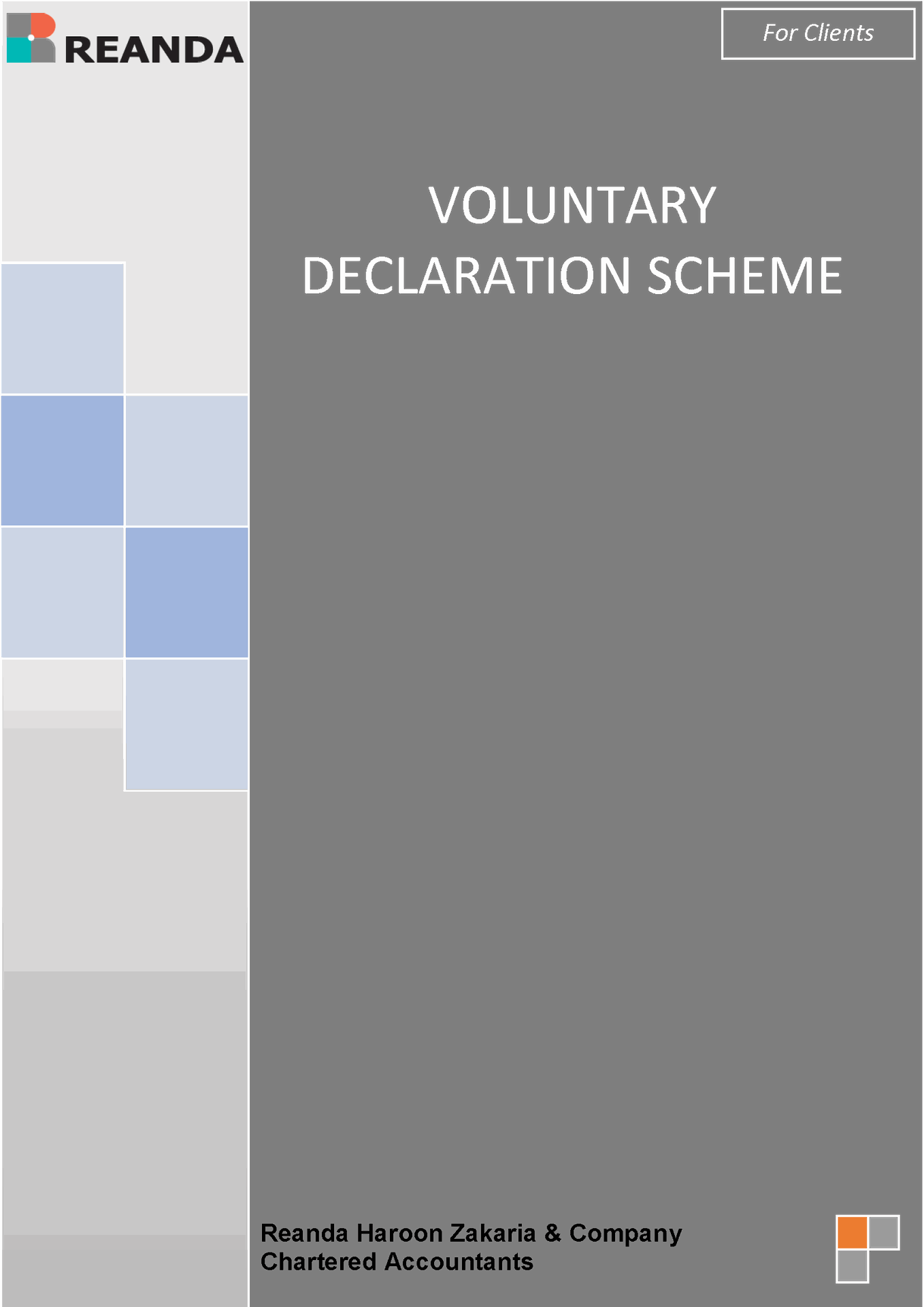Helping Our Clients Reach
Higher Levels of Economic Value
Services
Audit and Assurance Services | Helping Our Clients Achieve Transparency
The Firm’s audit & assurance practice consists of qualified and highly experienced resources. The goal is to provide assurance services with integrity, objectivity, independence, and adherence to all professional standards and applicable laws and regulations.
Tax Services | Helping Our Clients Cut Through Complexities Using Practical Approach
RHZASR is the leading provider of tax services and enjoys a strong reputation in the local industry. We provide our clients with innovative tax solutions for their sophisticated and complex transactions.
Legal Services | Practical Wisdom, Trusted Advice
Business and legal issues are interconnected. The Firm has a separate legal arm which comprises of a full-scale legal team, including advocates and barristers, who have an extensive experience in advising on all areas of corporate, commercial, financial and civil law matters.
Advisory | Solving the Most Complex Problems
At RHZASR, we believe we will be successful if our clients are successful. We work together with our clients and think like their business partners. Our advisory practice offers solutions for business of all types.
Accounting and Bookkeeping Services | Making Financials Easy
Our Accounting and Bookkeeping Services (ABS) comprises of a dedicated and a professional team providing accounting and financial reporting solutions which help clients make well-informed decisions.
Business Process Outsourcing
The Firm has the capacity and resources to fully take over your company’s back end office operations, whether financial or IT or legal, so that you can focus on more critical operations of your business. We have a network of hundreds of trainees and associates who have an ACCA, CA, Legal or MBA background.
Entrepreneurial & Private Business Services | Helping Entrepreneurs from Inception to Fundraising to Successful Exits
We provide a wide range of services for entrepreneurs and private businesses. Our Advisory practice has a dedicated team of professionals who will advise you at each stage from starting a business, to raising external financing, to successful exits.
Family Business Services | Helping Family Businesses to Grow in a Sustainable Environment
A family-owned business faces unique challenges; however there are also unique strengths. Where other companies might measure success in quarters, you measure them in generations.
IFRS Reporting Advisory | Helping Clients with IFRS Updates and Practical Application Guidance
We have a strong team of leaders who have more than two decades of experience in IFRS reporting and its implementation. IFRS is a global language for financial reporting.
IT Consulting and Solutions Services | Think Forward
Our IT Consulting and Solutions (ICS) practice comprises of competent and dedicated IT professionals delivering high quality IT solutions within a reasonable time frame. We have a list of successfully delivered solutions for several clients in diversified business domains.

Doing Business in Pakistan
Pakistan is a country of more than 200 million people and one of the few countries left in the world with such a huge untapped market, as such the growth potentials are phenomenal. This makes Pakistan a prime target for local and foreign investments.
RHZASR provides a one window operation to its clients which includes legal, advisory, tax, and accounting services at each stage. If you are looking to establish your business in Pakistan or looking to invest, please reach out to us and one of our experts will guide you accordingly.

Building Relationships
At RHZASR, we highly value relationships. We believe that strong relationship leads to high performance. If you are looking for a trusted advisor, let’s connect and work together.

Life at Reanda Pakistan
At RHZASR, we have a practical approach to solving the most complex problems. A typical day for an associate or trainee at the firm involves managing multiple stakeholders and performing the routine technical work at the same time. We are proud to be one of the few firms where our trainees/associates are trained to become independent thinkers and innovative problem solvers.
RECENT PUBLICATIONS
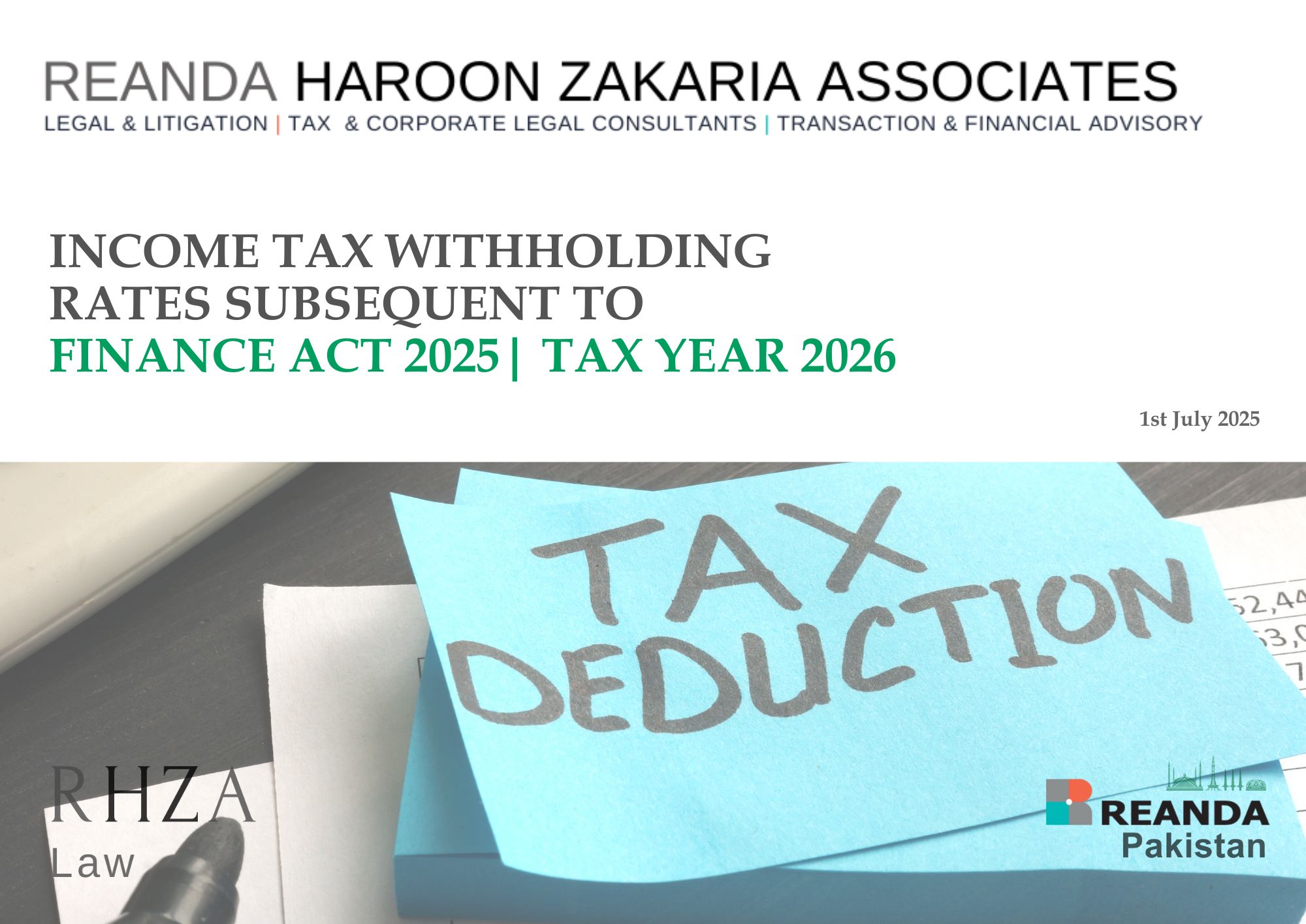
Income Tax Withholding Rates Subsequent to Finance Act 2025 | Tax Year 2026

How The Finance Act 2025 Affects E-Commerce and Online Platforms
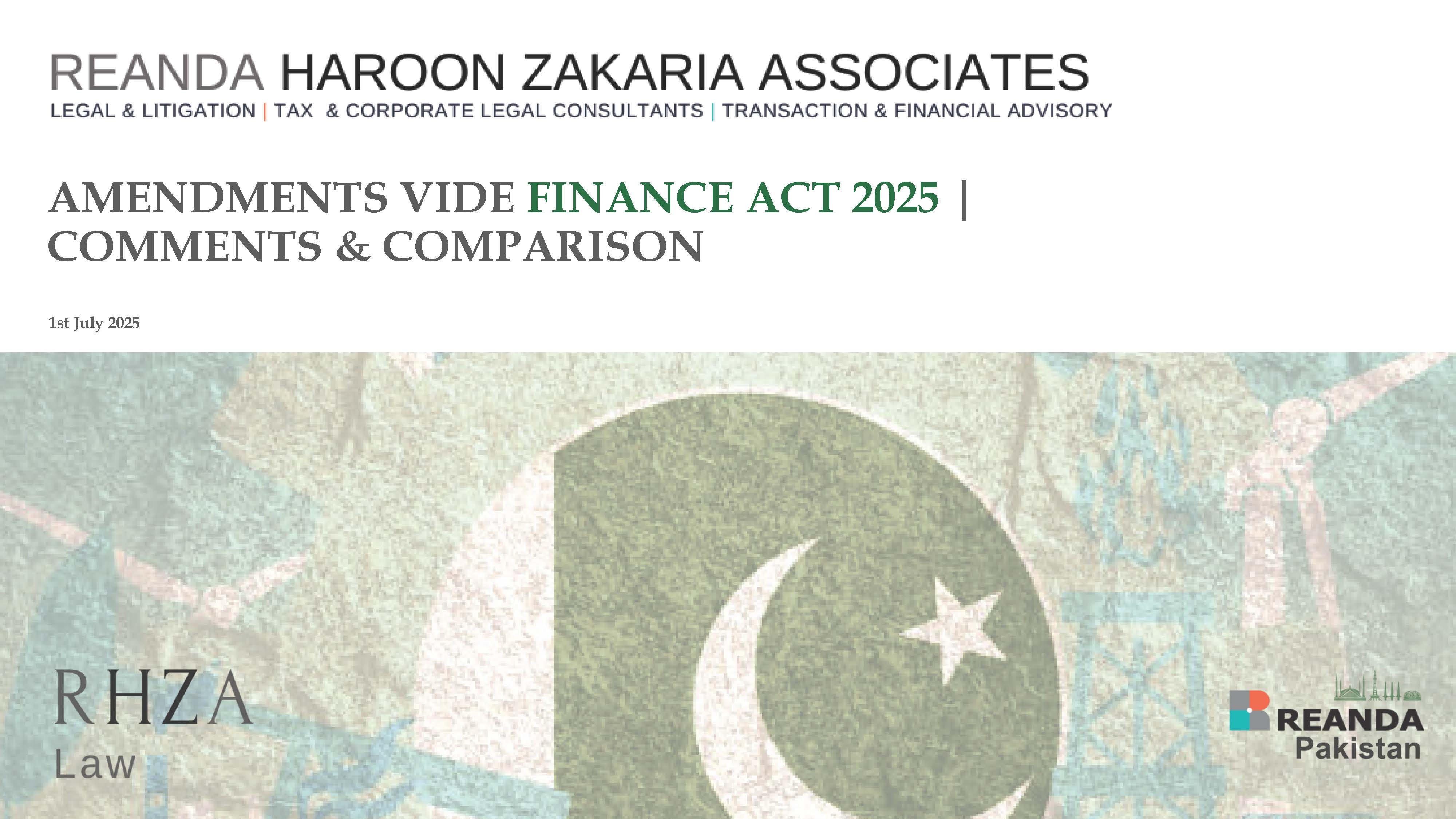
Amendments Vide Finance Act 2025 | Comments and Comparision
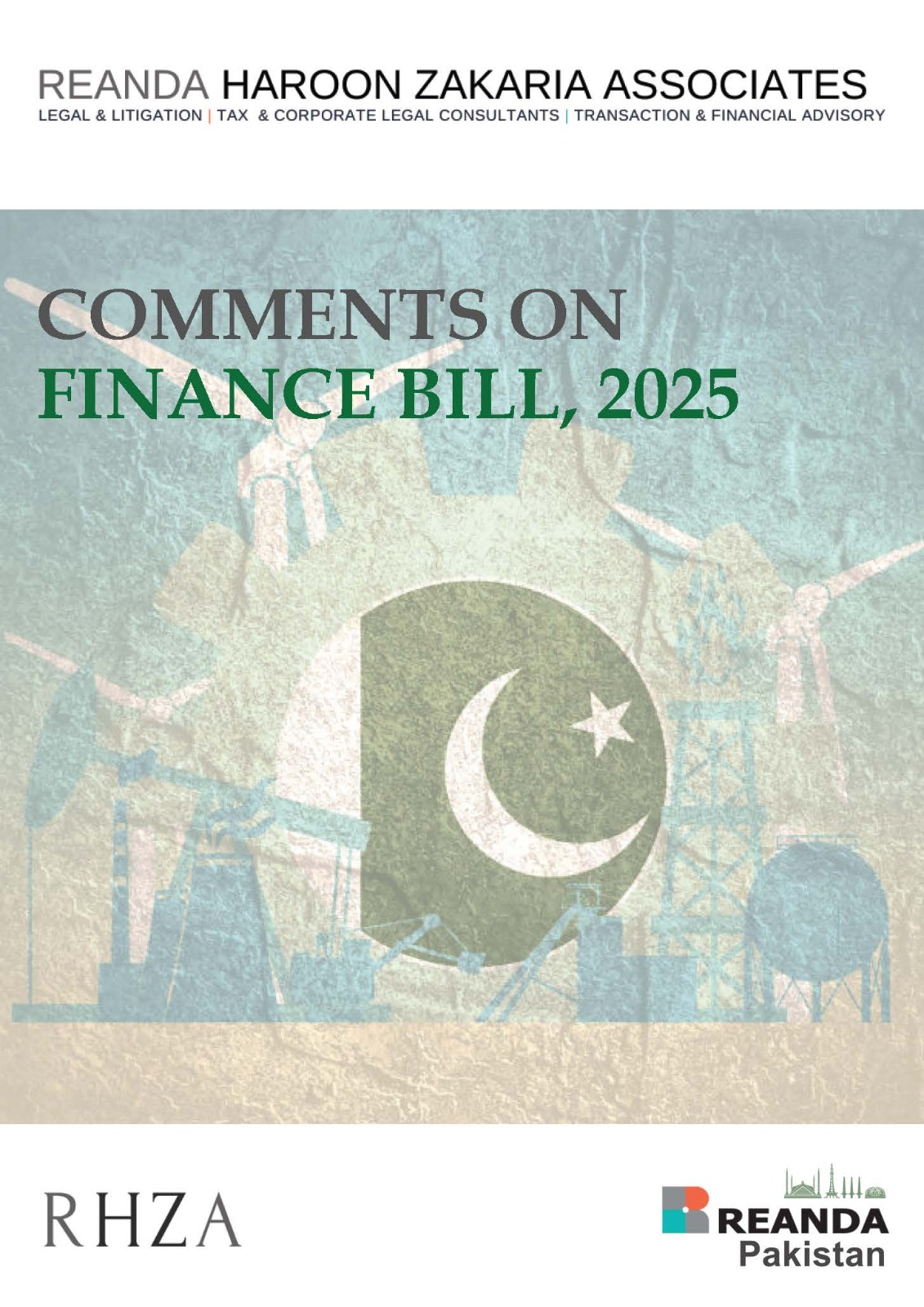
Comments on Finance Bill 2025
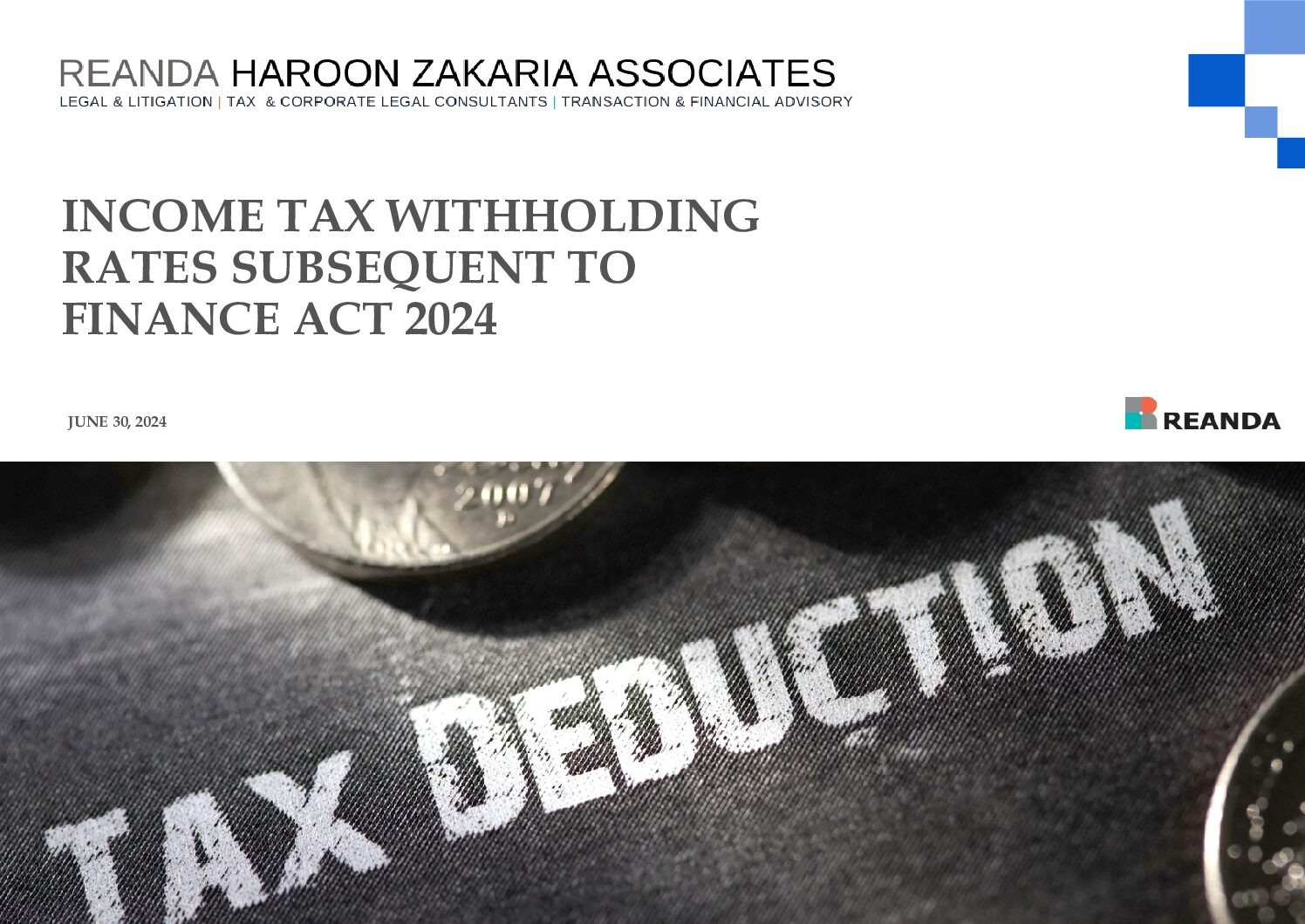
Income Tax Withholding Rates Subsequent to Finance ACT 2024
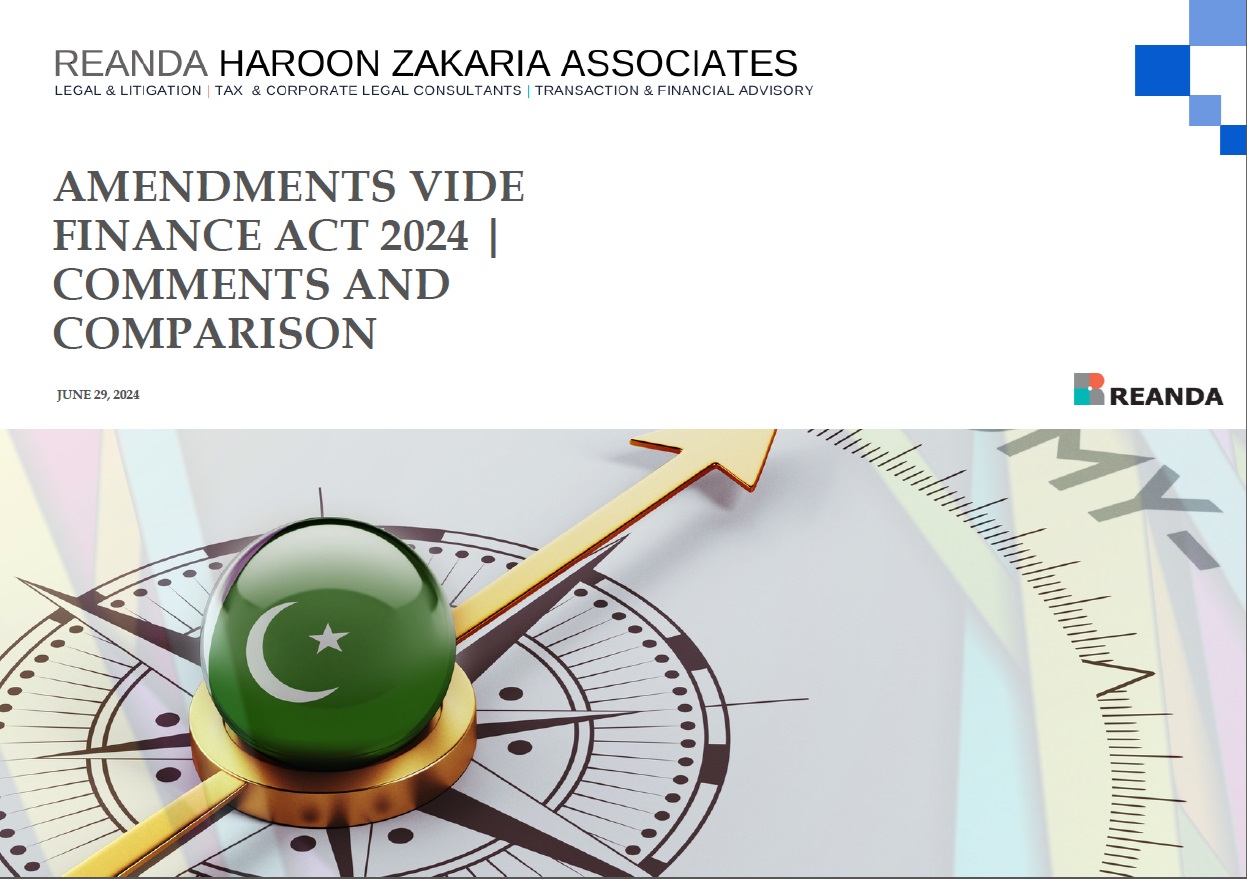
Amendments Vide Finance ACT 2024 | Comments and Comparison
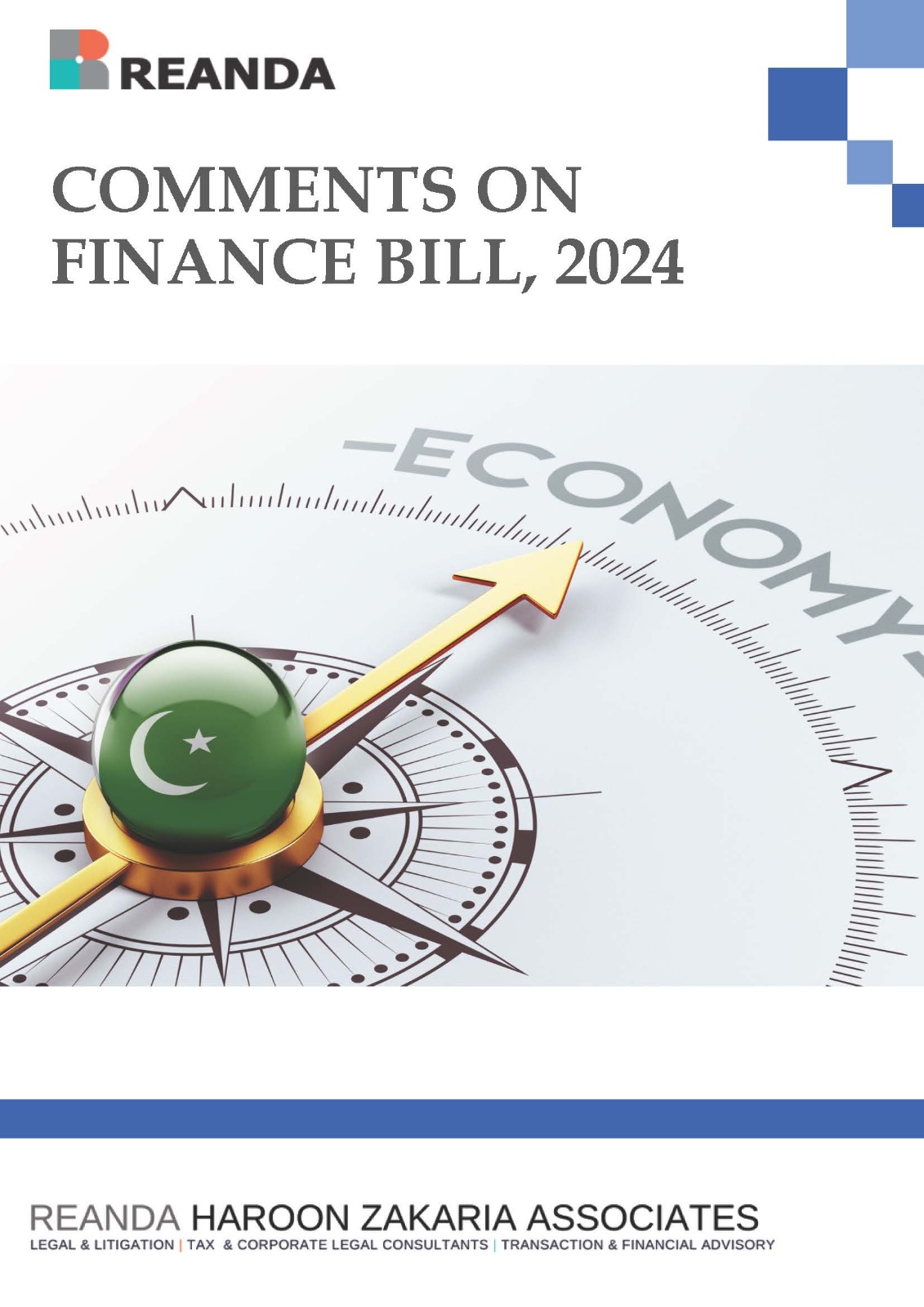
Comments on Finance Bill, 2024
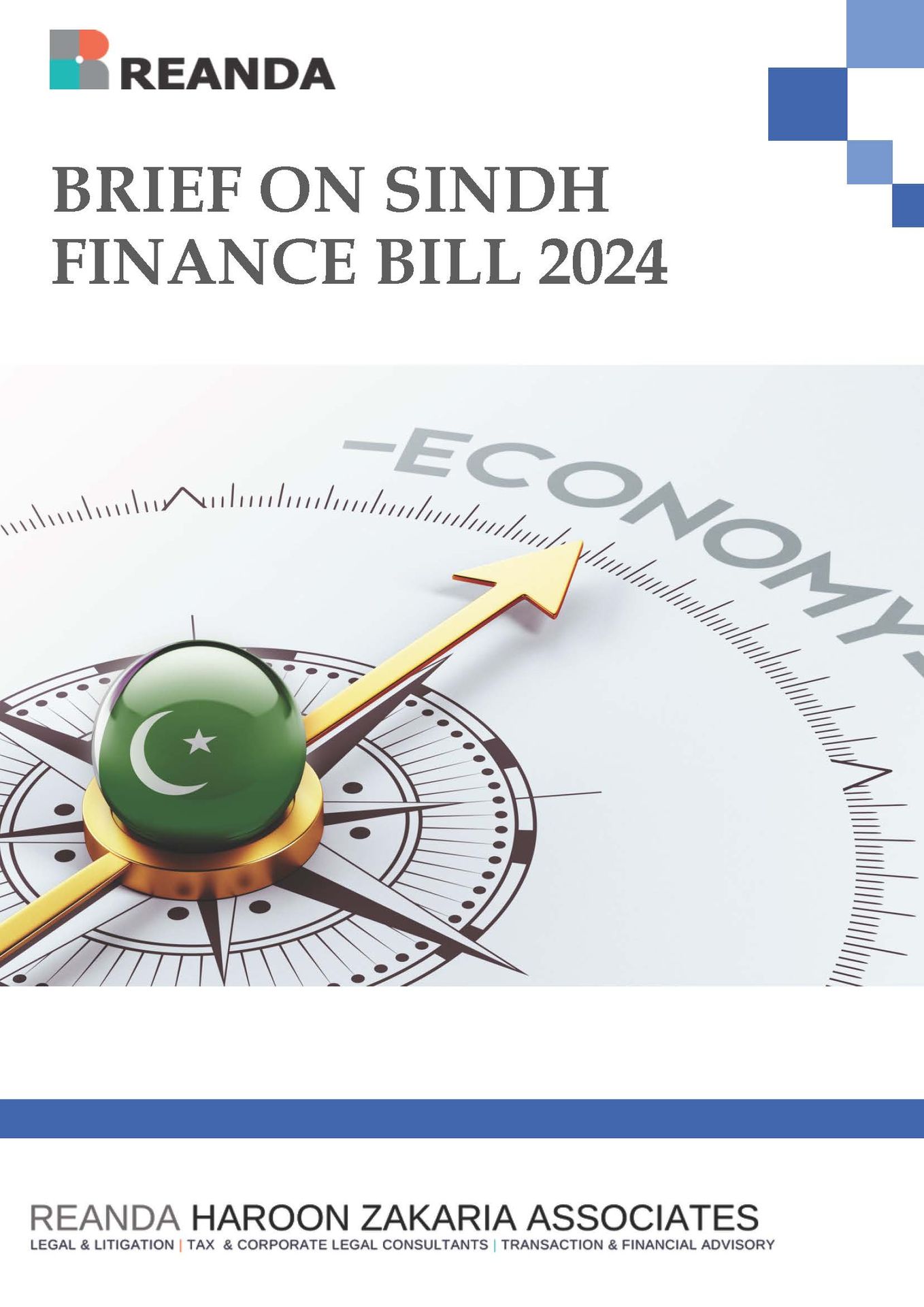
Brief on Sindh Finance Bill 2024
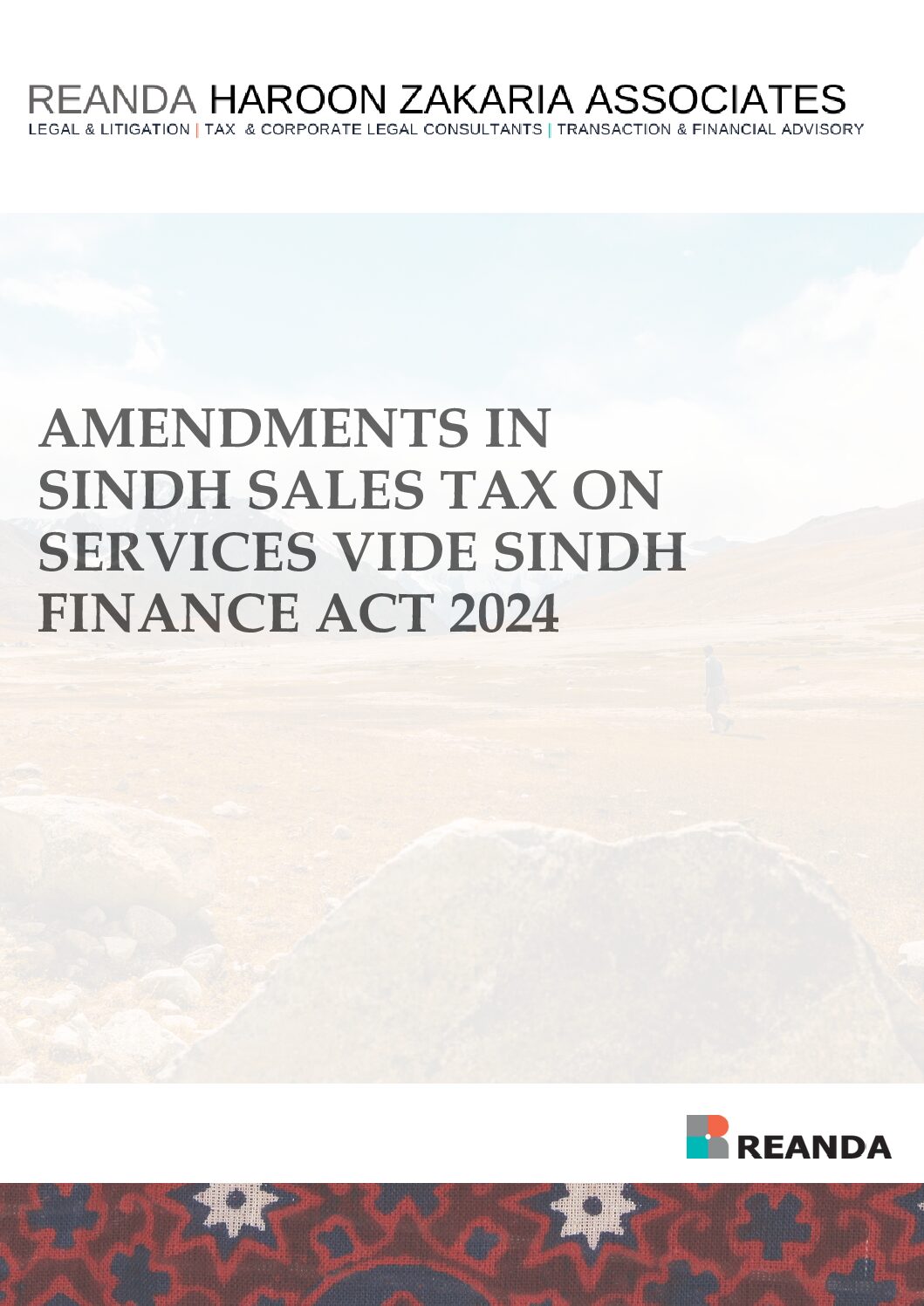
Amendments in Sindh Sales TAX on Services Vide Sindh Finance Act 2024
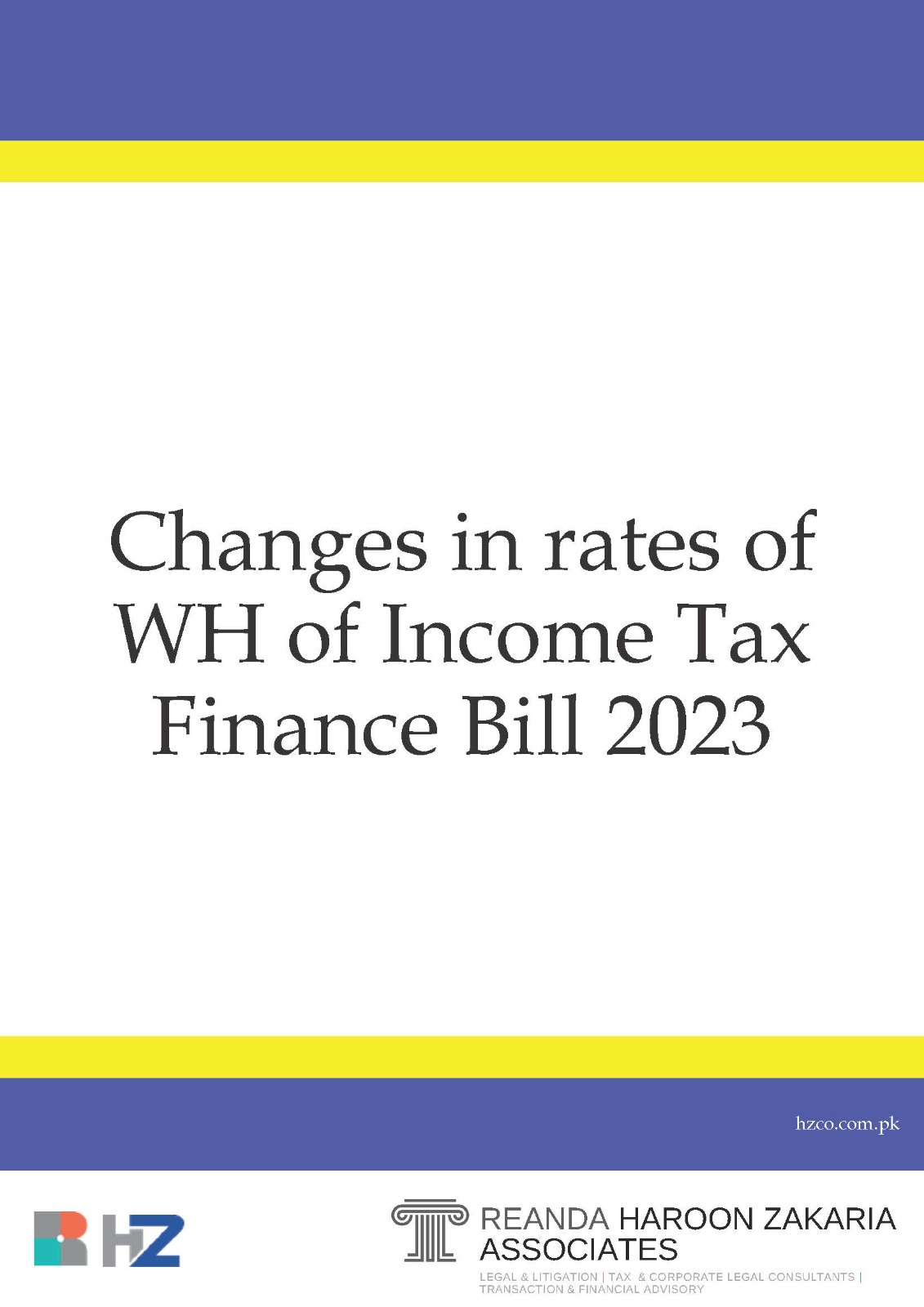
Changes in Rates of WH of Income Tax Finance Bill 2023
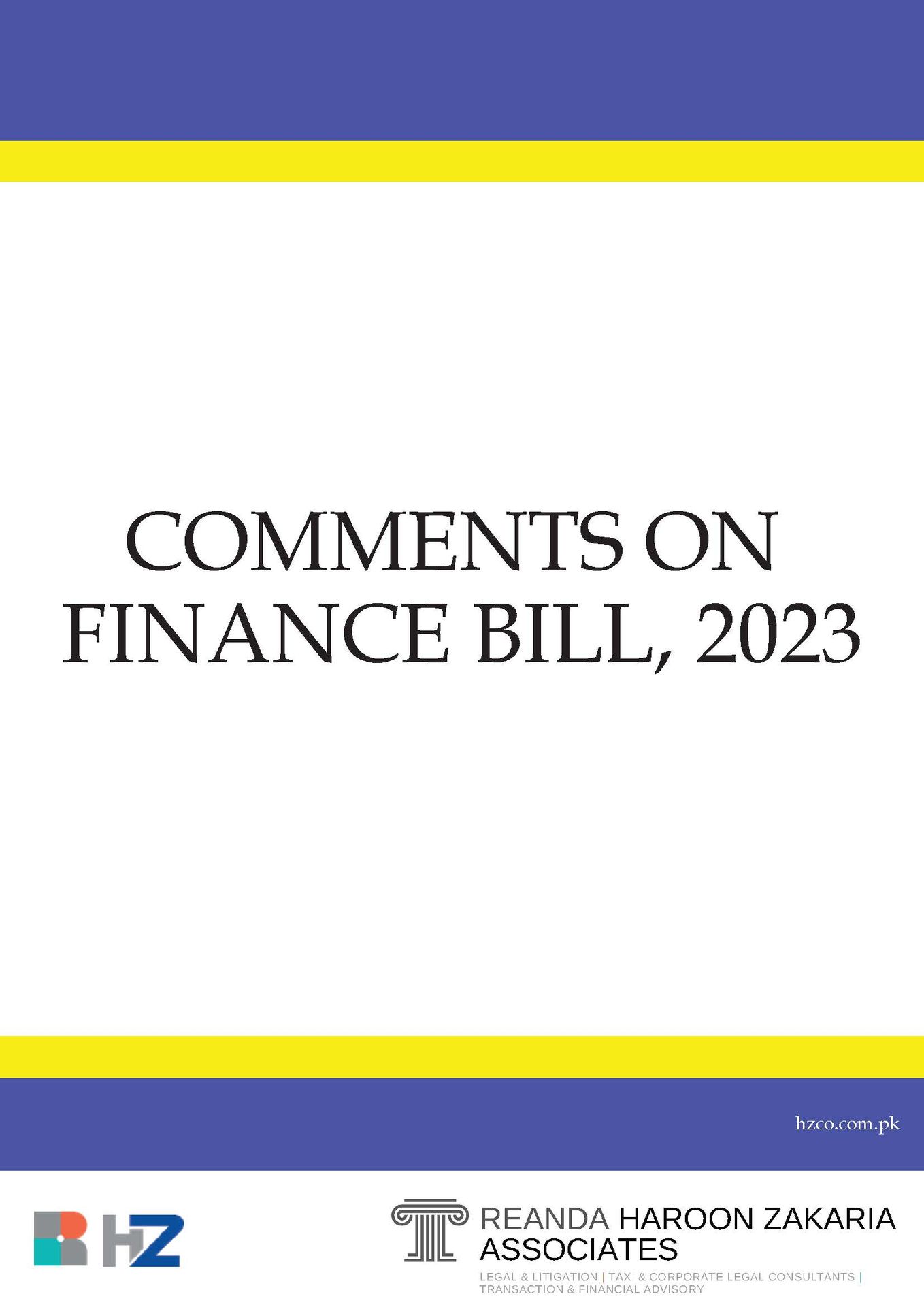
Comments on Finance Bill 2023
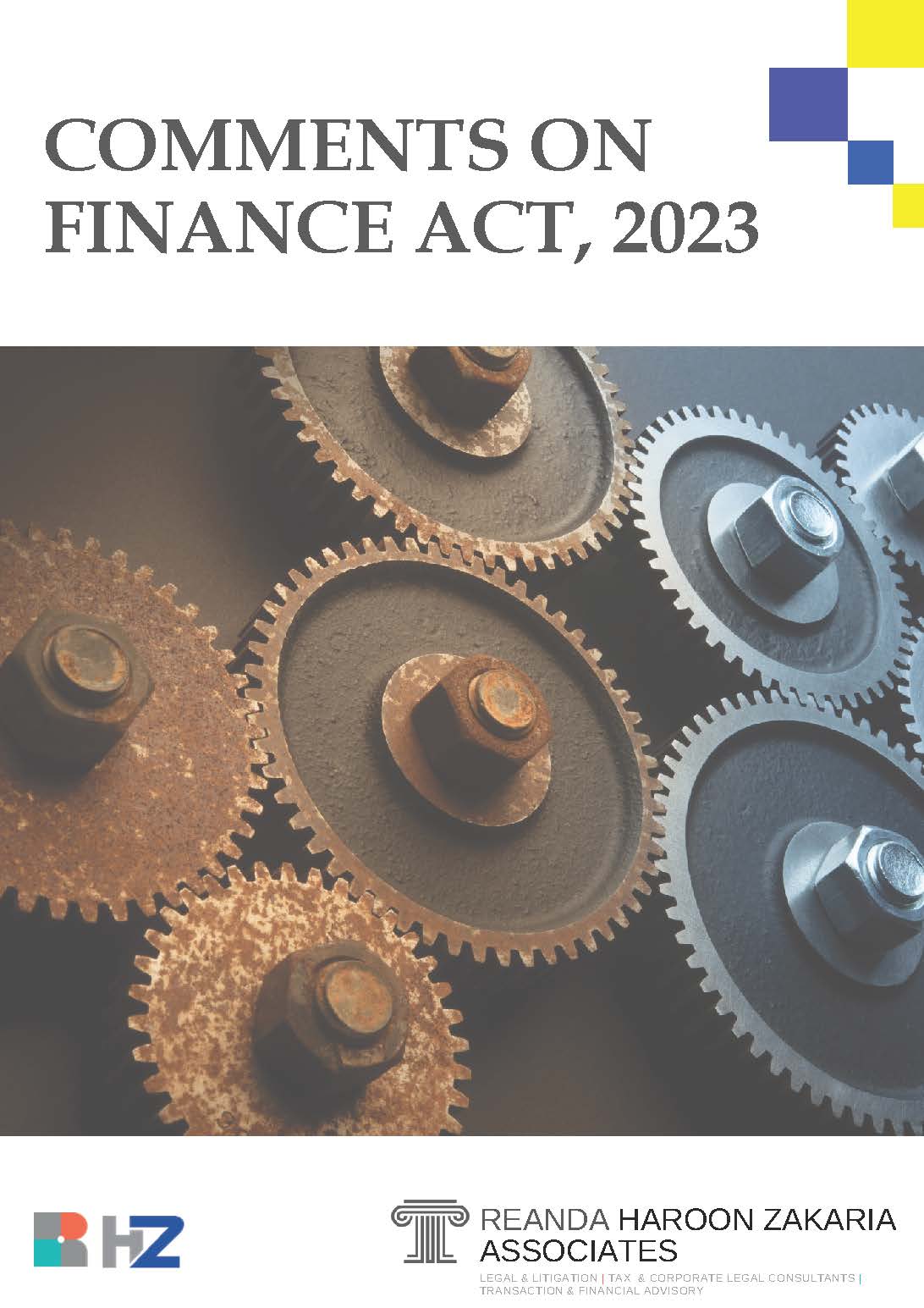
Comments on Finance Act, 2023

Comments on Finance Bill 2022
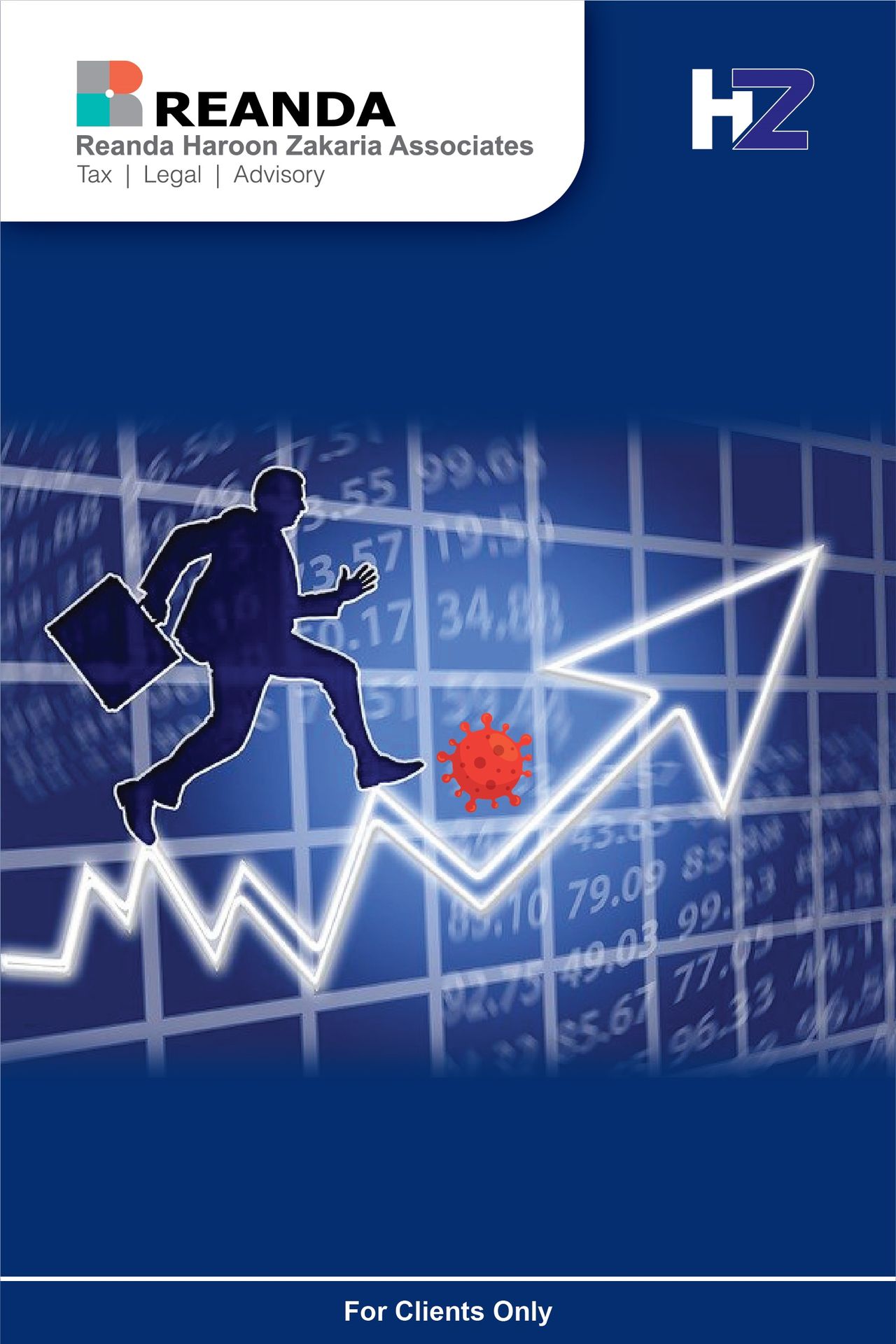
Comments on Finance Bill 2021

Comments on Tax Laws (Amendment) Ordinance, 2020
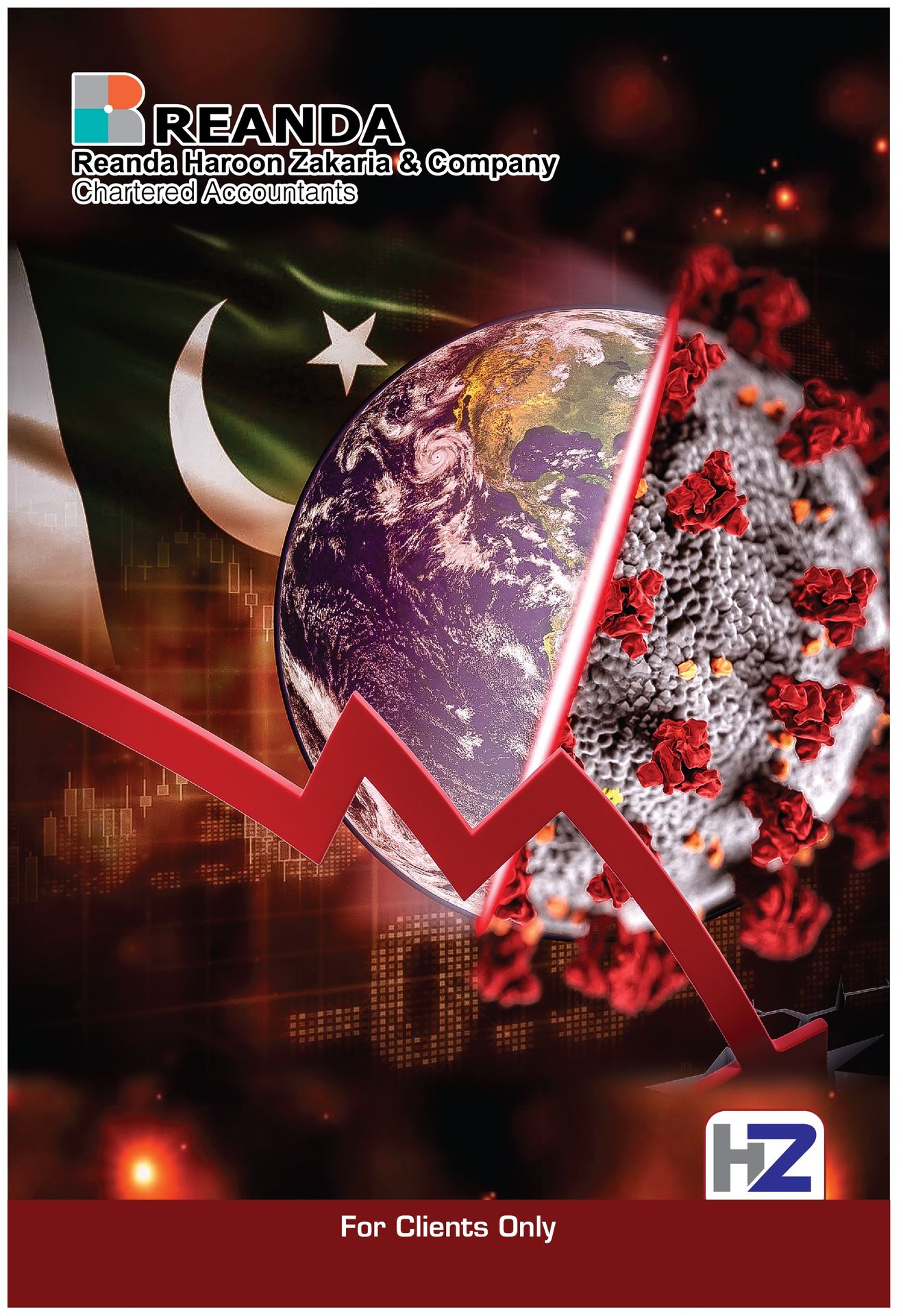
Comments on Finance Act 2020
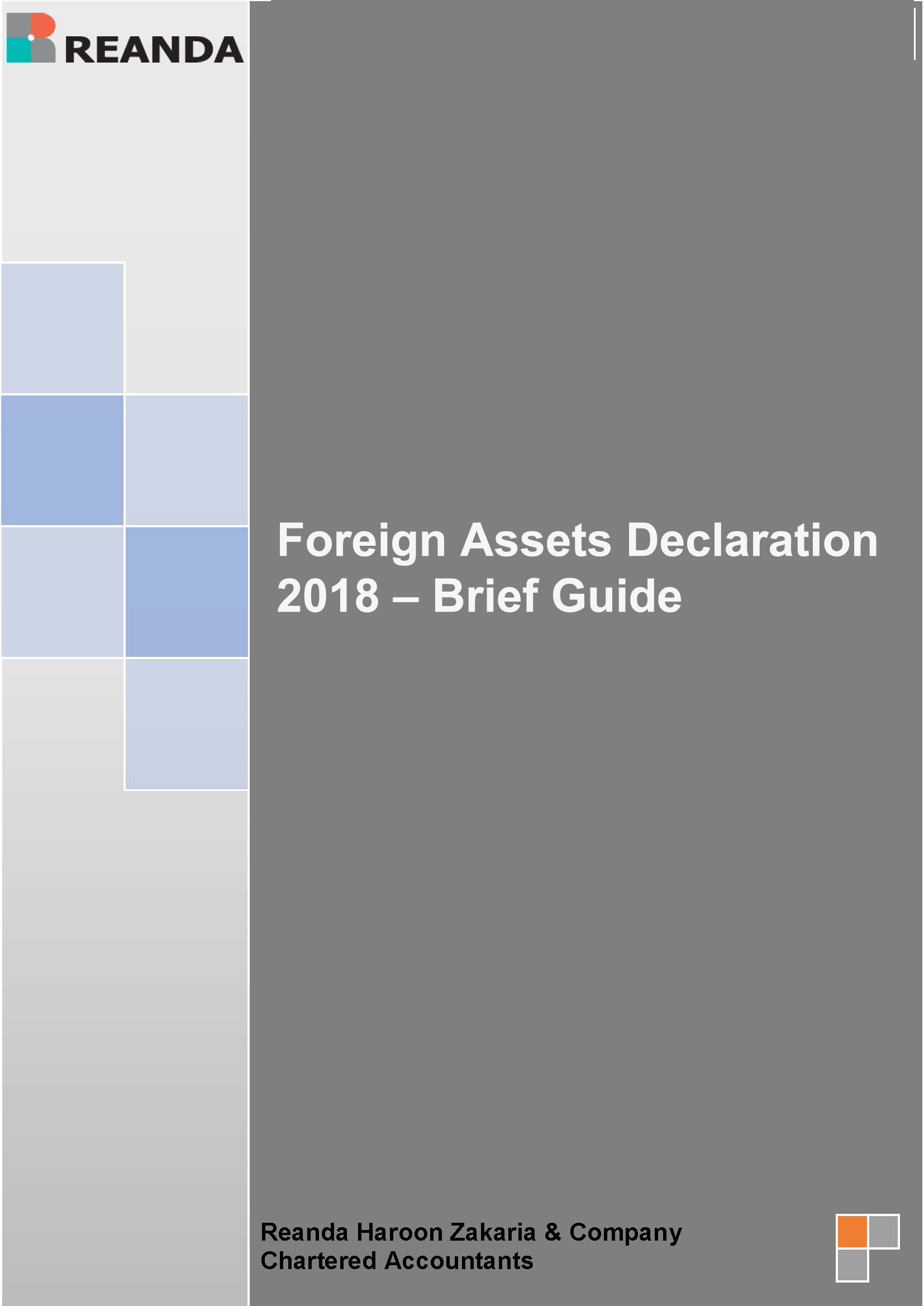
Foreign Assets Declaration 2018-Brief Guide

Brief Summary of V.A.T. in the Emirates 2017

Comments on Finance Bill 2017
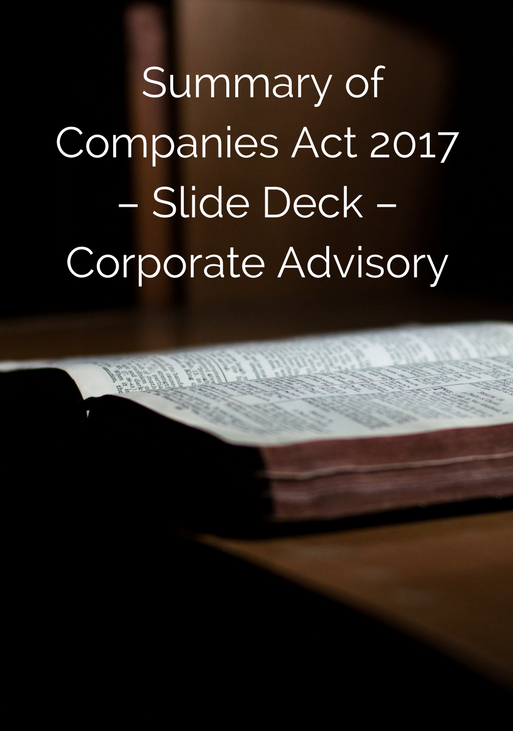
Summary of Companies Act 2017
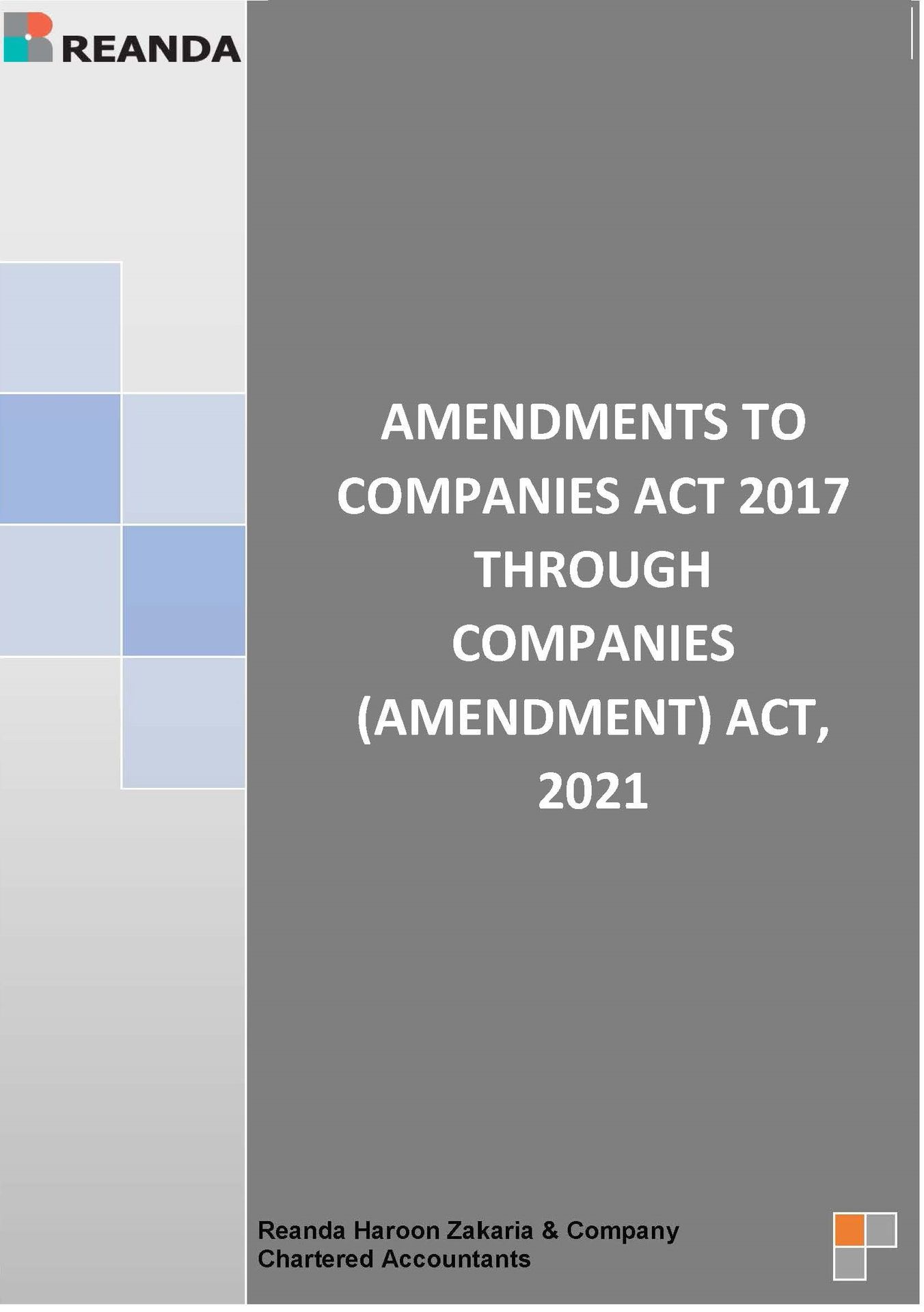
Amendments to Companies Act 2017 Through Companies (Amendment) Act, 2021
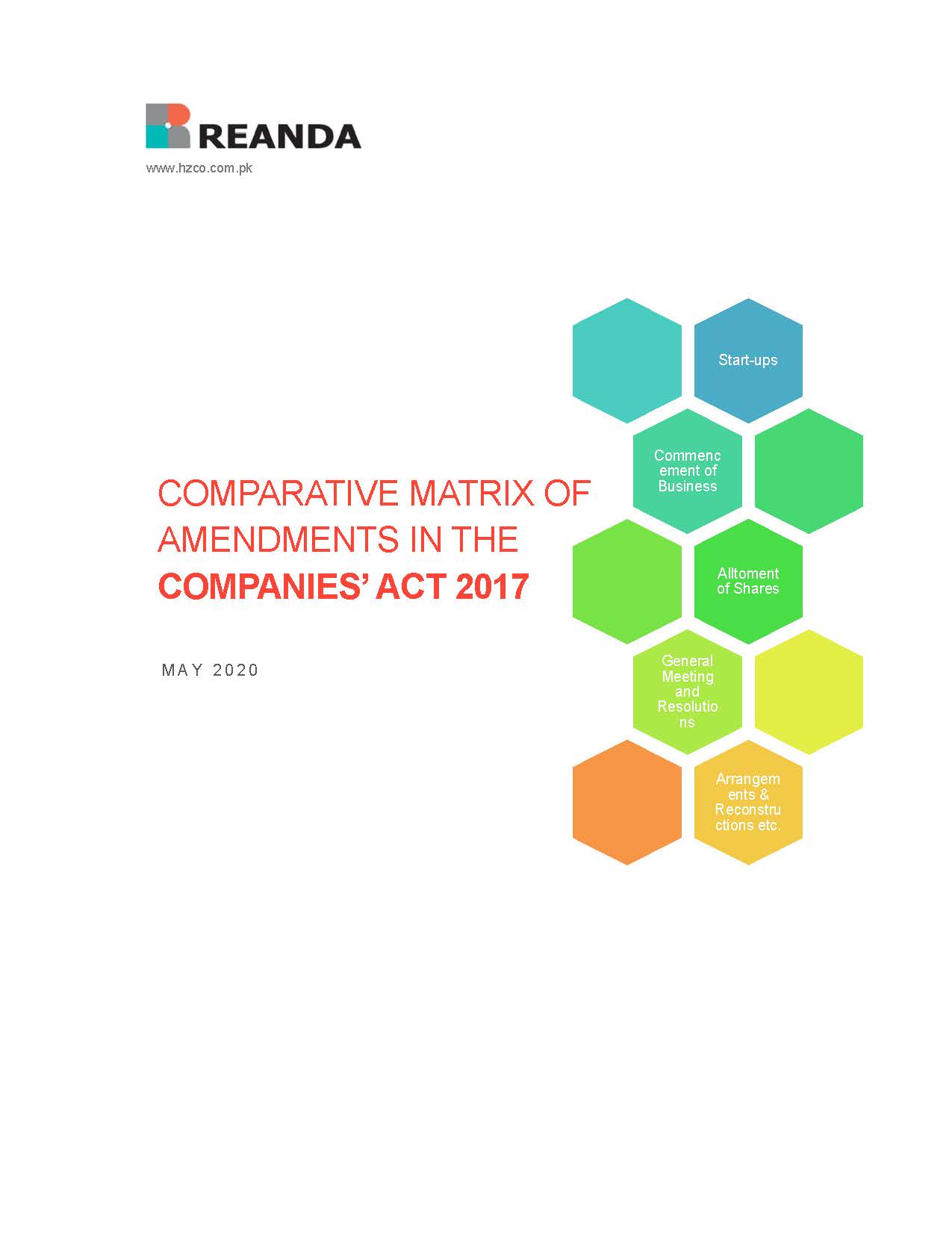
Comparative Matrix of amendments in the companies' Act 2017
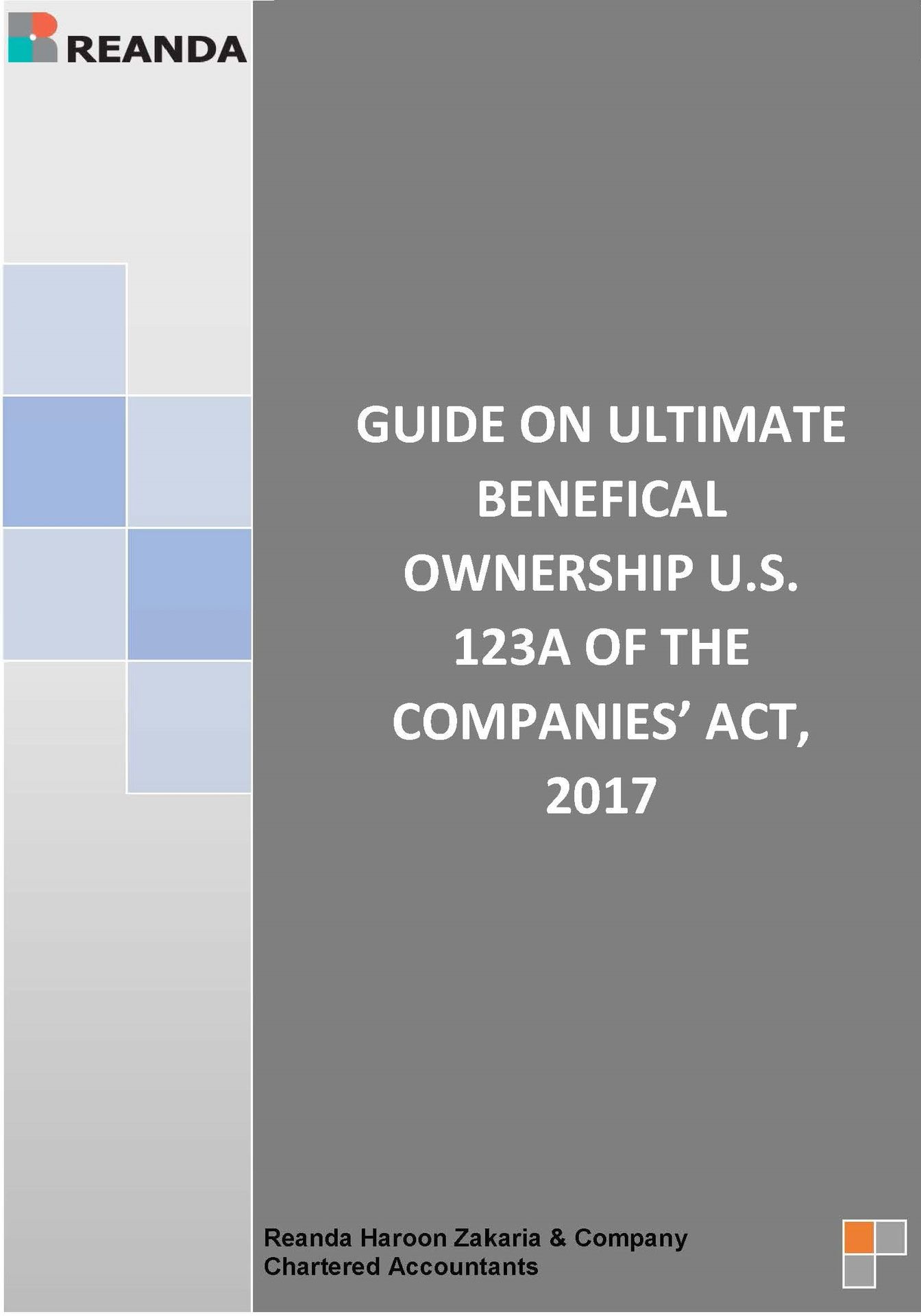
Guide on Ultimate Benefical Ownership U.S.123A of The Companies' Act, 2017
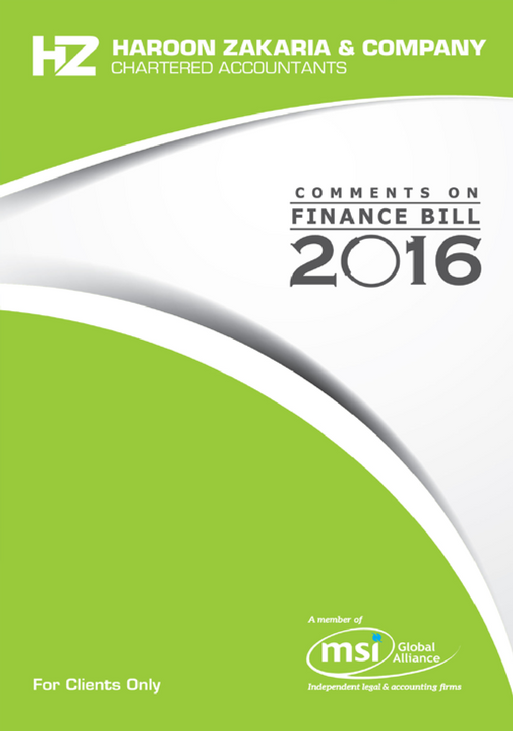
Comments on Finance Bill 2016
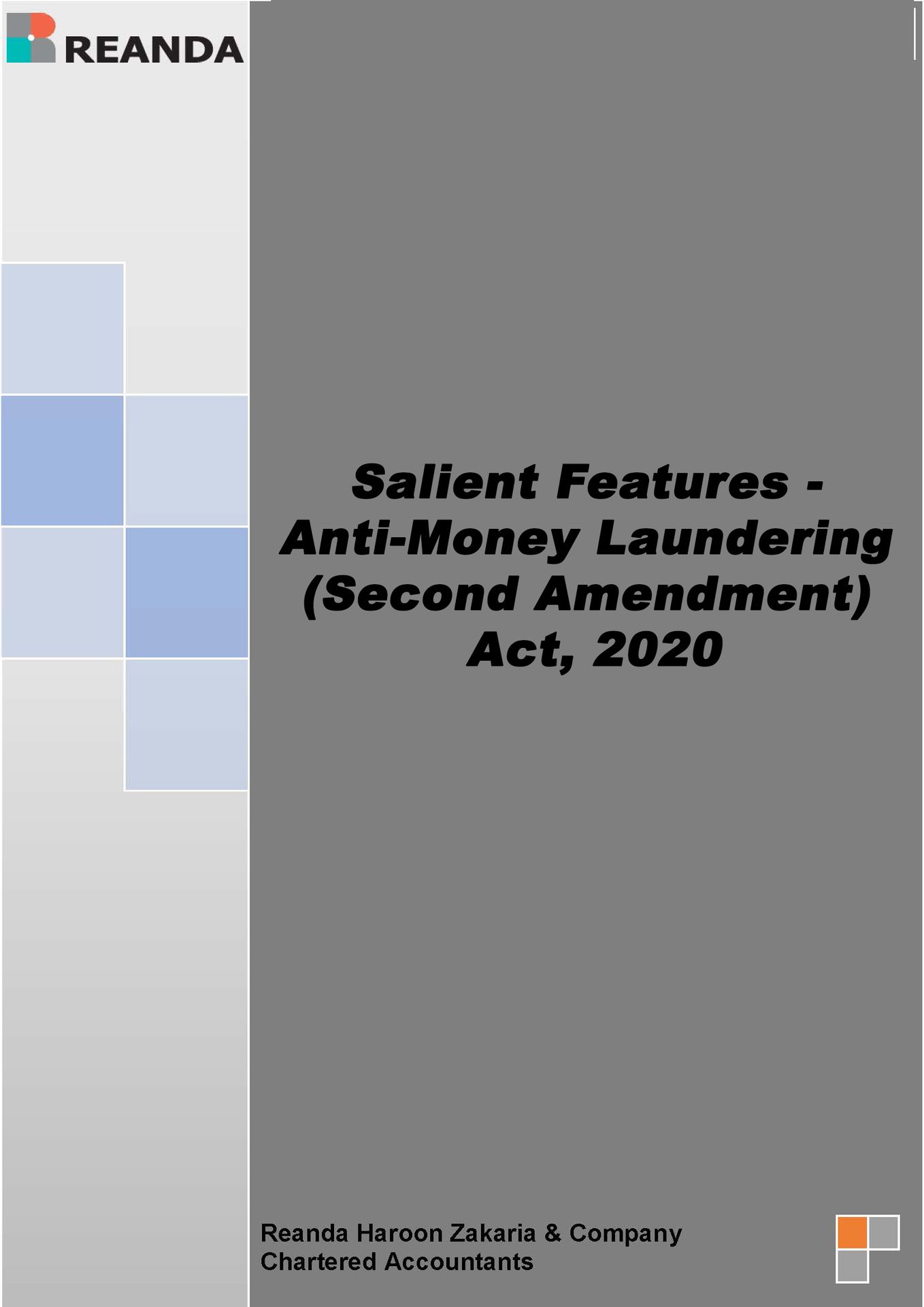
It's Salient Features instead of Deatures
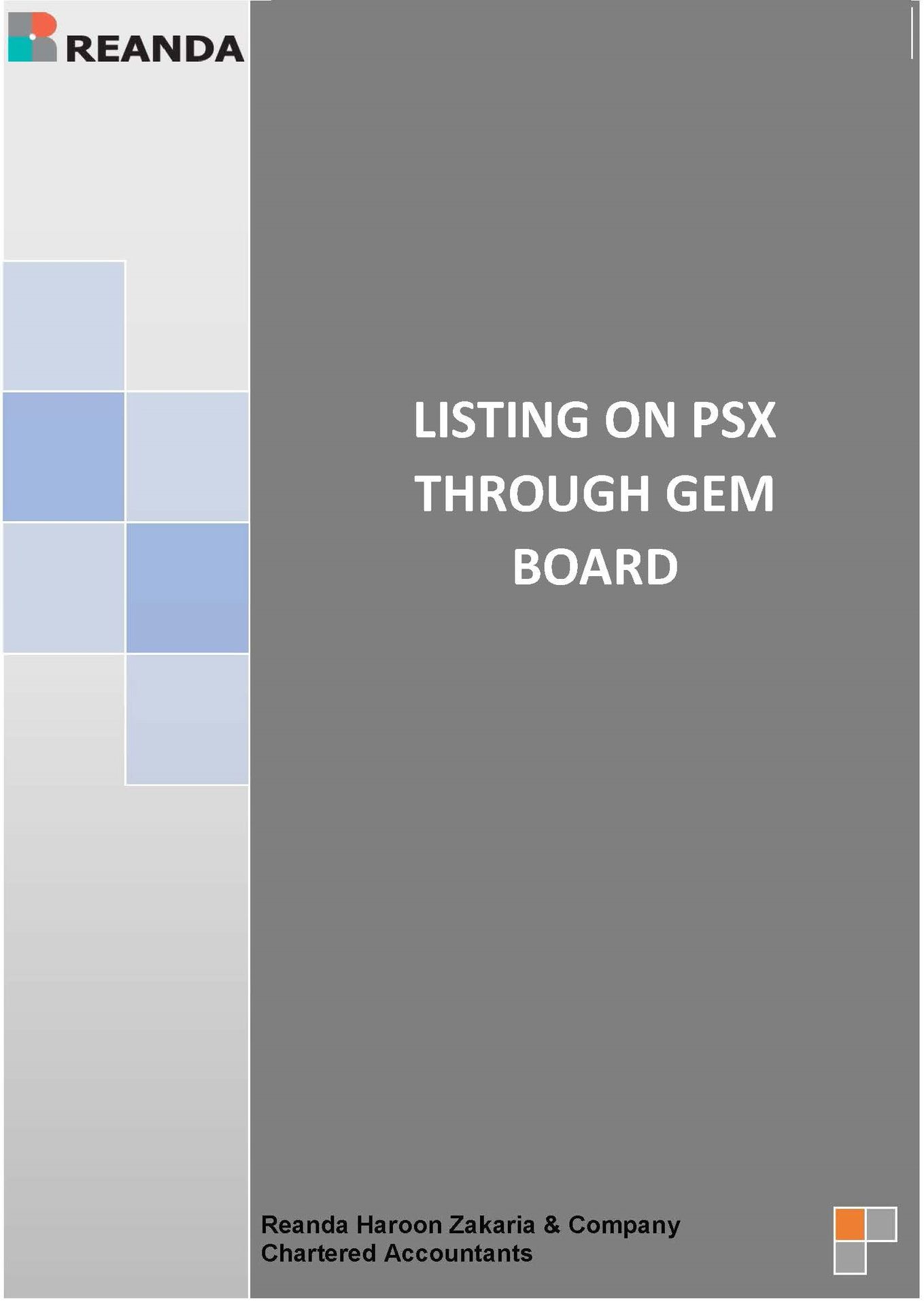
Listing on PSX through GEM board
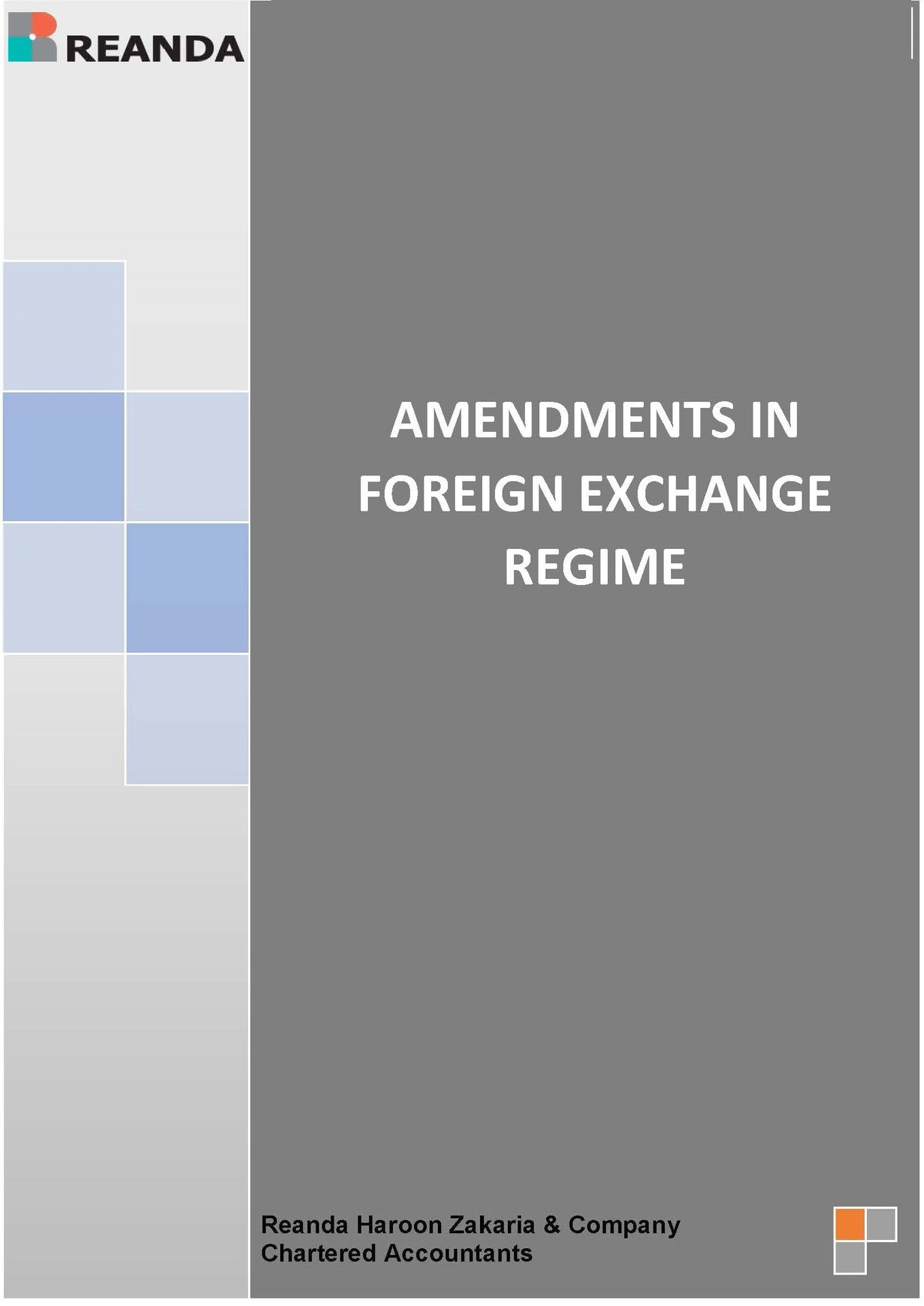
Amendments in foreign exchange regime
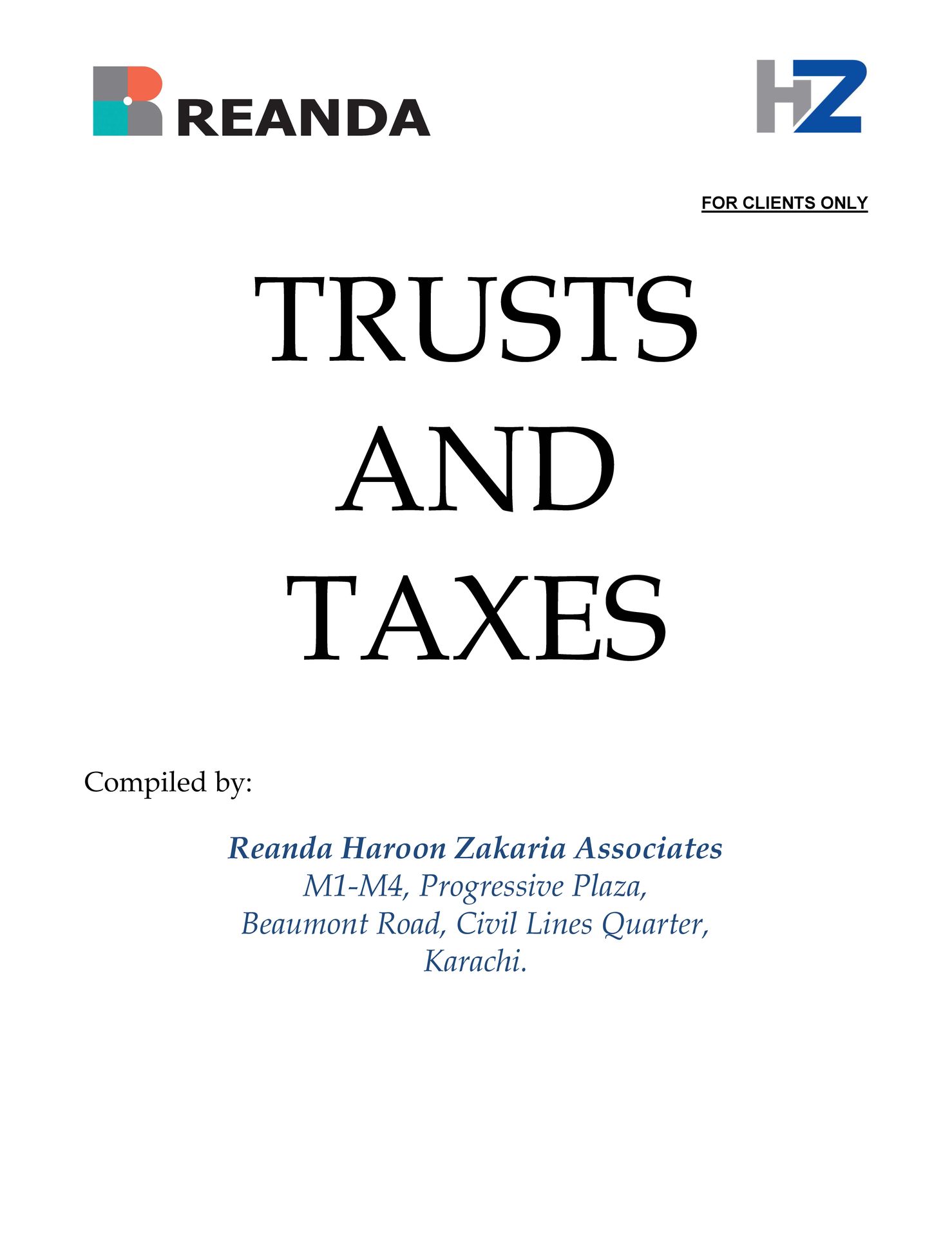
Trusts and Taxes